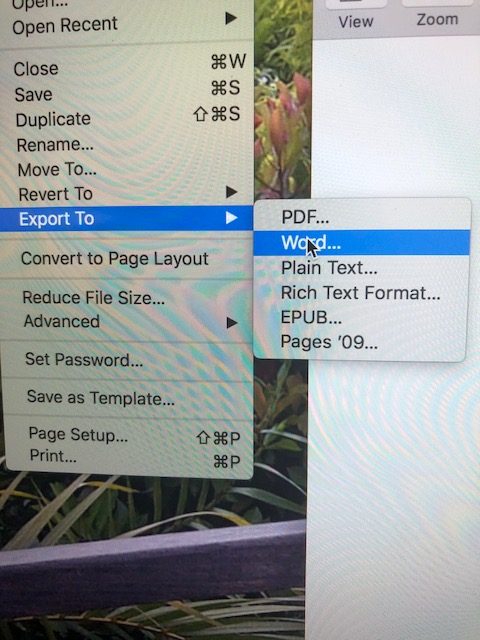
Mercury turned direct at 12:25 a.m. this morning!
This year’s second Mercury retrograde began on July 26, at 1:02 AM EDT, at 23 degrees Leo. As of today, August 5, we’re only 10 days into it. The retro ends on August 19, at 12: 25 AM EDT – or if you live in a PDT zone, it ends on August 18, at 9:25 PM, at 11 degrees Leo. I include this info so you have a sense of the length of these retros.
So, my retro story, 2 weeks in. Back in June, my 7-year iMac computer was limping along on its last legs. Nothing worked well anymore and it was obvious the computer was really tired and bit by bit, stuff stopped working. I decided to buy a new computer before Mercury turned retro in July. I updated my iMac and was delighted to find that the storage on the new models was 1 TB – which means it has the capacity to hold a trillion bytes. I figured this was large enough to hold all the files I’d created since 2011, all the photos I’ve taken, my astrology programs, word processing programs etc.
The bad news was that I had to buy Word 2016, so I could move my Word 2011 documents to the new computer. The night after I bought the program, my blogging friend Adele Aldridge suggested I try Pages, Mac’s answer to Word, which came with the computer. I did and I love it! It’s a clean program, easy to use, with all the features I enjoyed in Word 2011 and then some. Compared to Word 2016, Pages was a breeze. I was able to convert the novel I’ve been writing in Word 2011 to Pages with just a click.
I quickly learned, though, that the reverse isn’t true.
About a week after I’d bought the new computer, I submitted a short file to someone in Pages and the person couldn’t open it. It was easy to remedy because the document was short. I copied and pasted from Pages to Word 2016. Today, I finished my novel in Pages and decided I should probably have a copy of it in Word 2016, too. I put the novel into an efile in Pages, copied and pasted several hundred pages into a Word document, and discovered the word count was different. I repeated the copying and pasting several times but the end result was the same. Different word count.
After several hours of fiddling around with this, I did what I should have done from the start – Googled it. Oh duh, you sneaky Mercury retro thing. So for anyone who doesn’t know how to do this, it’s actually easy!
Open up Pages, go to File, export to, and click on Word. Within a few minutes, my novel was converted to Word without endless copying and pasting. I’m not sure why I didn’t initially just Google it. But perhaps when Mercury – ruler of communication, the conscious mind – is retrograde, the mind doesn’t work quite as quickly. It fusses and debates, gets mired in details that really have nothing to do with whatever you’re trying to accomplish, and the end result is frustration.
However, the discrepancy in word count still exists. Pages has my manuscript’s word count at 86, 264. Word 2016 has it about 400 words shorter. Short of printing out both versions and going through each of them word by word, I’m attributing it to Merc retro and will figure it today!

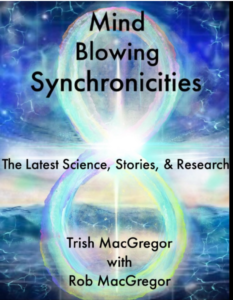
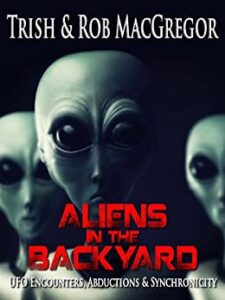

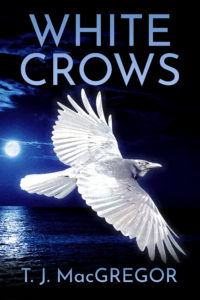
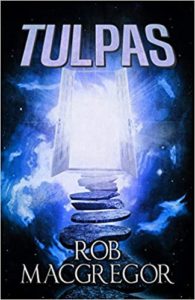
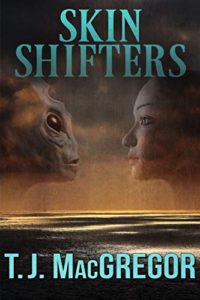
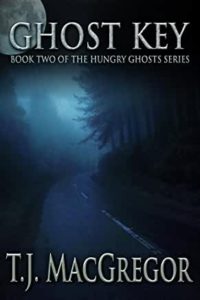
I’m glad the retro has changed – August 19 is my birthday (and I had a great one!)……I’ll take it as a good sign!
Definitely take it as a good sign. And a belated happy birthday, Lauren!
Just FYI, the reason the word count is different between Word and Pages is because the two programs have differing interpretations of what constitutes a word. Characters like $ or / or – are interpreted as word-delimiters in Pages, but not in Microsoft word (so, for example, $1.00 would be interpreted as two words in Pages, but one word in Microsoft Word. Likewise, something like “1-10” or “1/2” is one word in Microsoft, but two words in Pages). Same with numbers and units – e.g. “3cm” is one word in Microsoft, 2 words in Pages.
Also, since you were copy-and-pasting the text, any hyphenated words became two words (and probably mis-formatted the hyphens too), so that would have thrown your word count way out of whack.
Anyway, the export function is the right way to do it, so you stumbled onto the right solution. Glad you got it worked out.
Thanks! That’s good to know.
I have a couple of documents I submit every month to keep track of my volunteer work. I learned how to open a document sent to me in Word into Pages and then send it back to them. Works like a charm! I actually really like Pages. 🙂
Pages is now my favorite system for writing. Easy, intuitive, clean! And free!!
Not only does pages do the convert thing, so does numbers and keynote. I love them all!
Btw, wait till you learn how to share pages docs through iCloud / iCloud.com! Also, the handoff feature works! Just make sure it is selected on all your Apple Devices.
Been a Mactech now for 25 + years. Not much need for me lately but I keep my sibs happy!
Tip: if it is important, export as a pdf. Keeps things easy to distribute. And you can lock with a passcode.
Be well
Laurence
Thanks for the info! Now I know who to ask the next time I have a mac question!!
All I can say is hip hip hooray for Apple and the MAC. Trish – I recall telling you about the export function because that was how I was communicating with you when I was using Pages and had to send to you to read in Word. Yes, blame it on Mercury.
I had gone through the same issue with getting a new MAC, Word did not work and refused to pay more money for Word so went into Pages reluctantly and then thrilled with the results. I love how the spell check works, among other things.
I’ll never go back to windows!